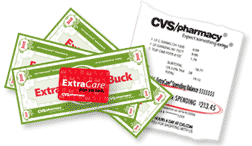
Let’s talk about the ExtraCare Bucks themselves for a moment. ECBs should be treated like cash with one caveat. You must use them before they expire, which is four weeks from the time they are generated. If you lose them or let them expire, you’re basically out of luck. It’s very rare for CVS to replace them or issue new ones. Trust me – I learned this the hard way.
ECBs can be used on just about anything in the store, not just CVS brand items. Items that you cannot purchase with ECBs are prescriptions, alcohol, tobacco, lottery tickets, stamps, gift cards, money orders, and prepaid debit cards, including prepaid phone cards.
When you purchase an item or items that generate ECBs, they will print when you complete all of the parameters of the deal. For example, if you have to purchase $20 worth of a product to earn ECBs, you can break your purchase up in any manner that you’d like. When you break the $20 threshold, your ECBs will print with your receipt for that transaction.
They will print in various amounts by offer. This is definitely something to keep in mind when grouping transactions, because if you purchase several of one item that generates ECBs, you may end up with a very large ECB that will be harder to roll over. Since you can use more than one ECB per purchase, you can more easily group them to pay for smaller transactions.
This brings me to another very important point to keep in mind. You will not receive change from ECBs. If you use a $5 ECB to purchase a $3 item, you will forfeit the rest. In fact, some stores won’t even allow you to use them if you are more than a few cents below the value of the ECB. You can avoid this by adding “filler items” to your transaction, i.e., sample-size items, clearance items, candy bars, gum, or alternatively, you can use the balance towards something you really need, i.e., milk, diapers, cereal, etc. This is what makes the ExtraCare Program so valuable for those of us trying to stretch our budgets.
Are you new to CVSing? Read up on the CVS for Newbies basics!!!


